 |
|
||||
| | Home | WebCT | Multicultural Awareness Coalition of WVUP | Meet Your Teacher | Class Photo Album | Course Syllabi and Policies | Class Message Boards | |||||
|
|
|||
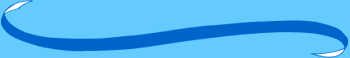 |
|||
|
Click "Computer Resources" on the right side under Learning Links Click "Getting Started" under WebCT Resources Near the bottom of the next page, click "Give your browser a tune-up" under More
Orientation Resources Follow the instructions on this page to check your browser. Make sure you check everything
it tells you to check. The WebCT version we use is CE4.0 Try this Troubleshooting link: http://www.wvup.edu/tcross/WebCTComputerRequirements/ComputerRequirements.htm
|
|||